Ace Your Coding Interviews with Invisible AI Assistance
Algojeet helps solve Leetcode problems invisible to screen sharing software.
This is what you see: Solutions, hints, and code snippets appear only on your screen.
This is what interviewers see: A regular coding environment with no signs of assistance.
Our technology bypasses screen capture APIs, making it completely undetectable by screen sharing software.
Get instant problem solutions with thought process hints and line by line explanations along with time and space complexity analysis.
Solutions can be debugged to further optimize time and space complexity.
Compatible with All Major Platforms
Algojeet works seamlessly with all popular video conferencing platforms used for remote coding interviews.



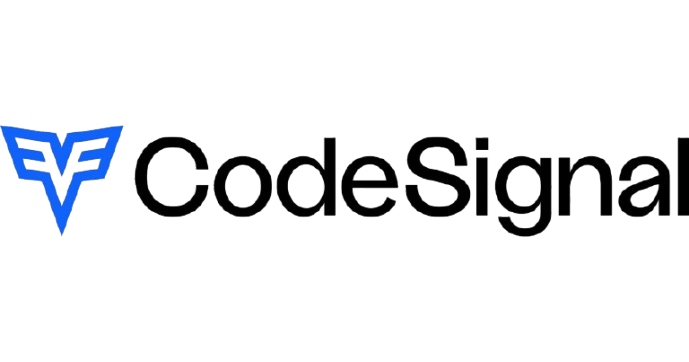

* Undetectability may not work with some versions of MacOS. See our notice for more details.
Completely Undetectable
Algojeet has robust undetectability features that keeps it hidden from all monitoring systems used in coding interviews.
Screen sharing detection
Our app is completely invisible to screen sharing software and screenshots on platforms like Zoom, Google Meet, Hackerrank and Coderpad.
Solution reasoning
Every line of code comes with detailed comments and natural thought process explanations, helping you articulate your solution approach convincingly.
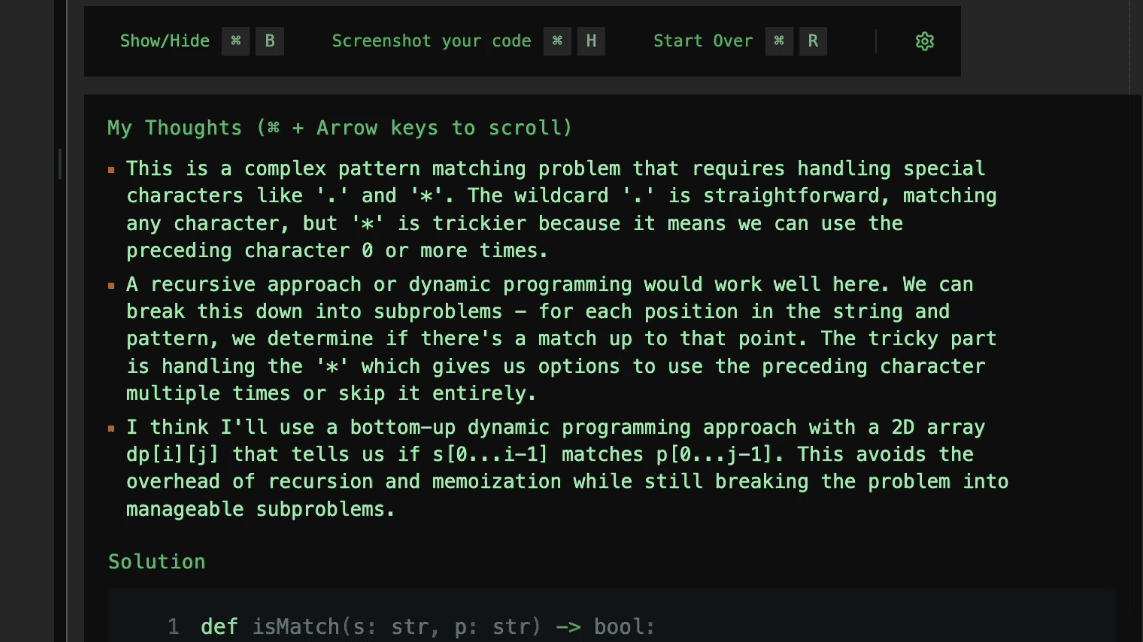
Webcam Monitoring
Use Ctrl + arrow keys to move the app over the coding area, keeping your eyes naturally focused on the screen during webcam monitoring.
Active Tab Detection
Toggle visibility with Ctrl + B while maintaining cursor focus and active tab state, making it undetectable by platform monitoring.
Command Arsenal
Control Algojeet with these keyboard shortcuts.
Problem Mode: Take screenshots of the question and requirements.
Solution Mode: Take screenshots of a follow up question or new requirements.
Problem Mode: Generate solution with explanations based on the question screenshots.
Solution Mode: Debug and optimize your existing solution based on existing solution and new screenshots.
Pro Tip
- •For best results, clearly frame your interview problem on screen before using the screenshot shortcut.
Simple, Transparent Pricing
Ready to crack your dream job?
Monthly
Billed monthly
- 30 credits that reset every month
- Each credit can be used for either solving or debugging a problem
6-Month PlanSave ~₹1700
Billed every 6 months
- 30 credits that reset every month
- Each credit can be used for either solving or debugging a problem
- Best value for placement season
Frequently Asked Questions
Everything you need to know about Algojeet
Work smart, not hard
Download Algojeet today and ace your coding interviews without the stress.